Here is the artwork guideline to help how you should format your artwork.

File Format
The safest and ensure the best result, please send the artwork files in PDF format. PDF's are compressed, so the file size is much smaller than their native art files. The quality of your printing, however, will not be compromised as long as the PDF file is saved properly.

File Size
Artwork should be in the correct size. For example, if you need to print A4 flyers so the artwork should be in 210 x 297 mm (Without bleed/Finished size).
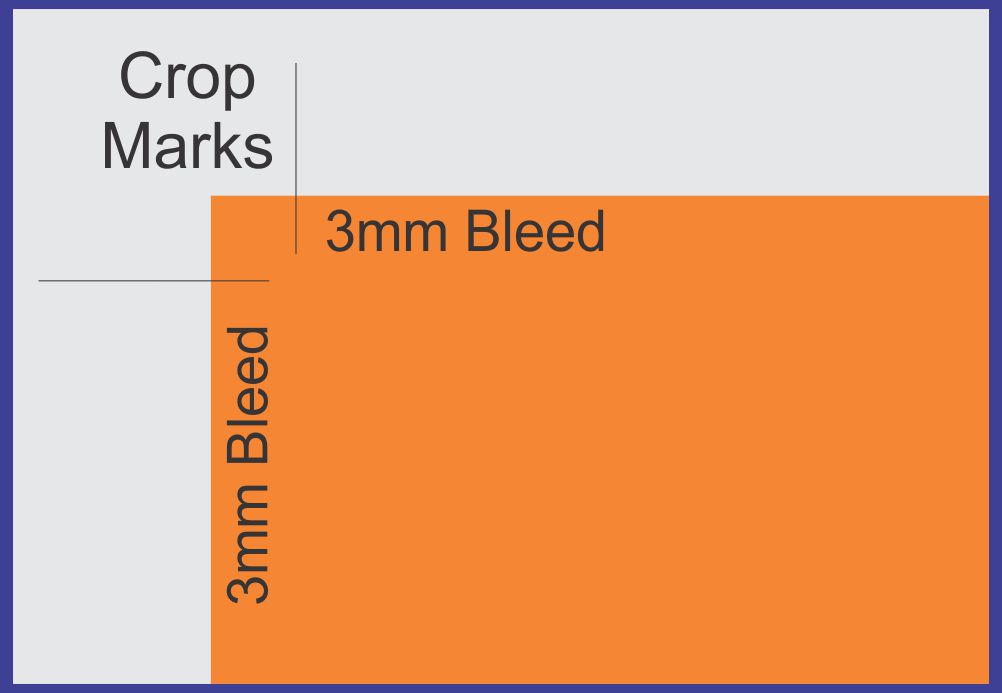
Bleed
The 3mm bleed must be applied after the correct size around the artwork so that we can cut the job efficiently. Small mechanical variations can end up leaving a hairline white edge where there should be no white edge at all, if the image is not extended beyond the final trim size.

Safety Margin
Keep the text or graphics that aren't meant to be cut off at least 5mm away from the trim edge, because of the mechanical tolerances involved in printing, the actual cut can happen anywhere between the bleeds and the safety margin.
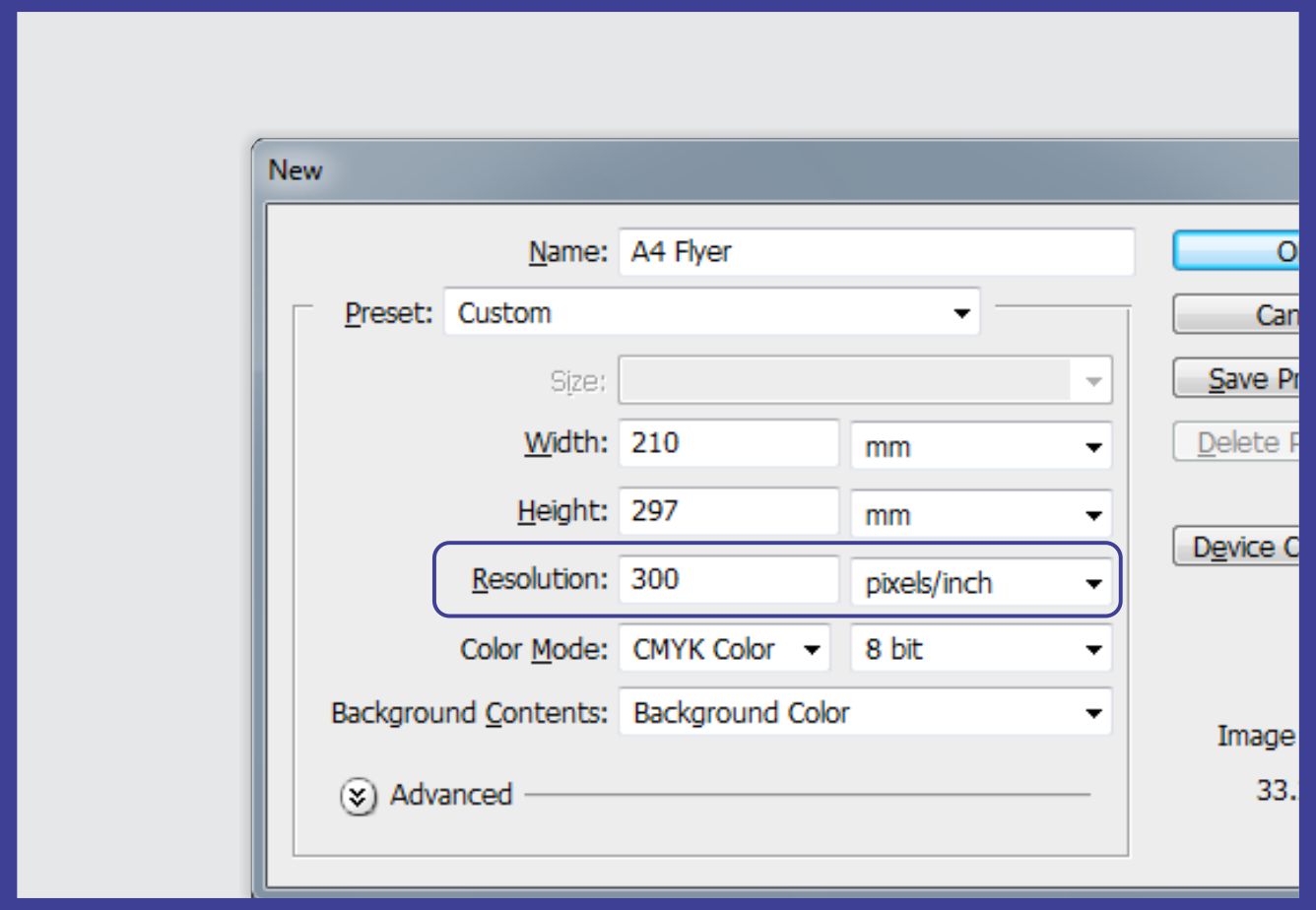
DPI/Resolution
All images used in the artwork should be at 300 dpi, DPI (resolution) stands for 'Dots per inch '. It is a term used to describe how the quality and sharpness of an image is expressed. Any lower resolution will result in a blur image.

Colour Format
Please make sure your artwork must be in CMYK colour format. CMYK stands for Cyan, Magenta, Yellow and Key (black) is used for our standard printing.





